
Shift & Roster
Flexible shift management tailored to your team’s unique needs


Shift and Roster
HRBluSky enables you to create both simple day shifts and complex multi-day shifts, providing flexibility in managing work schedules. You can automatically assign the shift roster to employees each month, ensuring everyone knows their schedules without hassle.
When necessary, you can easily bulk import the shift roster from Excel, streamlining the process of updating schedules. Additionally, you can configure supervisors and notification settings for each shift, ensuring that relevant personnel are informed of changes in real time.
Moreover, the system allows you to set multiple overtime levels and rates as needed for payroll calculations. This feature not only simplifies payroll management but also ensures that employees receive accurate compensation for their extra hours. By integrating these capabilities, HRBluSky enhances scheduling efficiency and supports effective workforce management.
Time Exception Processing
HRBluSky allows you to process attendance and time exceptions using the mobile app or web browser at any time, requiring just a single click for convenience. This quick access simplifies the management of attendance records.
Additionally, you can configure multiple levels of approvals for time exception records, ensuring that the review process meets your organization’s needs. This flexibility enhances accountability and oversight.
Employees can easily manage compensatory off or permission requests with their manager’s approval. This self-service capability empowers employees to take control of their schedules while ensuring proper oversight.
Furthermore, you can manually input attendance or time exceptions as needed, providing the ability to address unique situations. By integrating these features, HRBluSky streamlines attendance management and enhances overall operational efficiency.

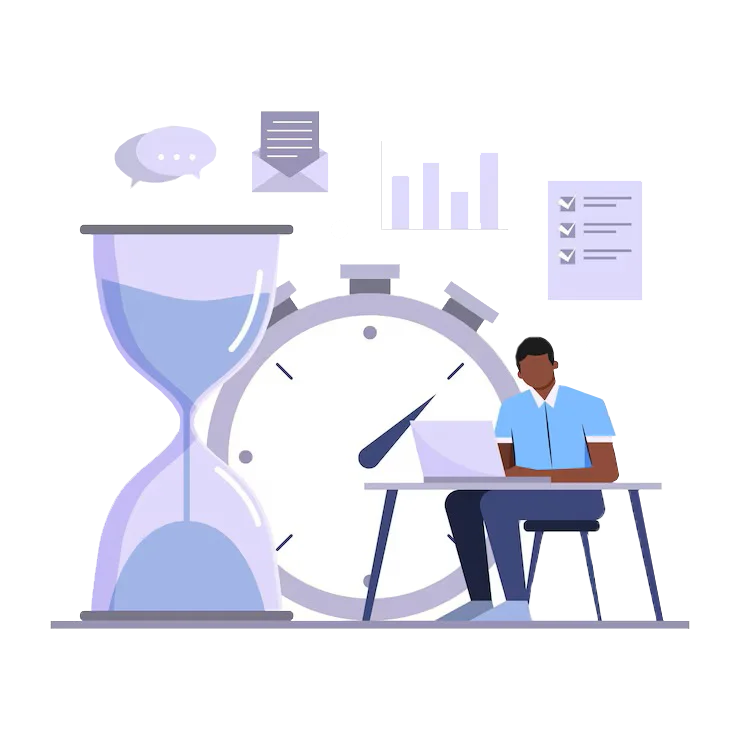

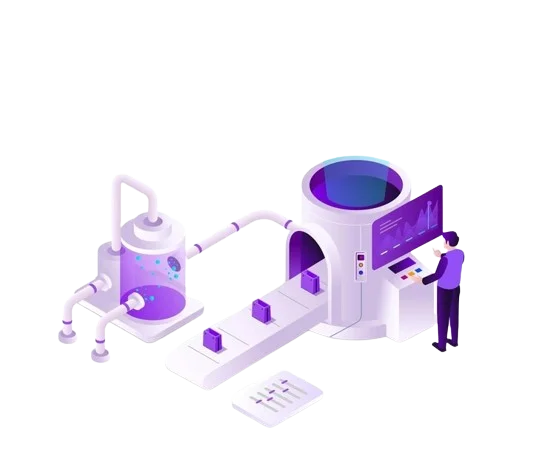
Automatic Processing
HRBluSky offers an easy-to-use rule manager in Excel, allowing you to create automatic entries that implement your attendance policies. For example, you can set rules for salary deductions due to repeated late attendance over a week or month, ensuring consistent enforcement of your policies.
Once you create these entries, you can either send them for approval or automatically approve them based on your requirements before forwarding them to payroll. This flexibility streamlines the process and ensures that all necessary checks are in place. By automating these tasks, HRBluSky helps you manage attendance policies efficiently, saving time while maintaining compliance with organizational standards.

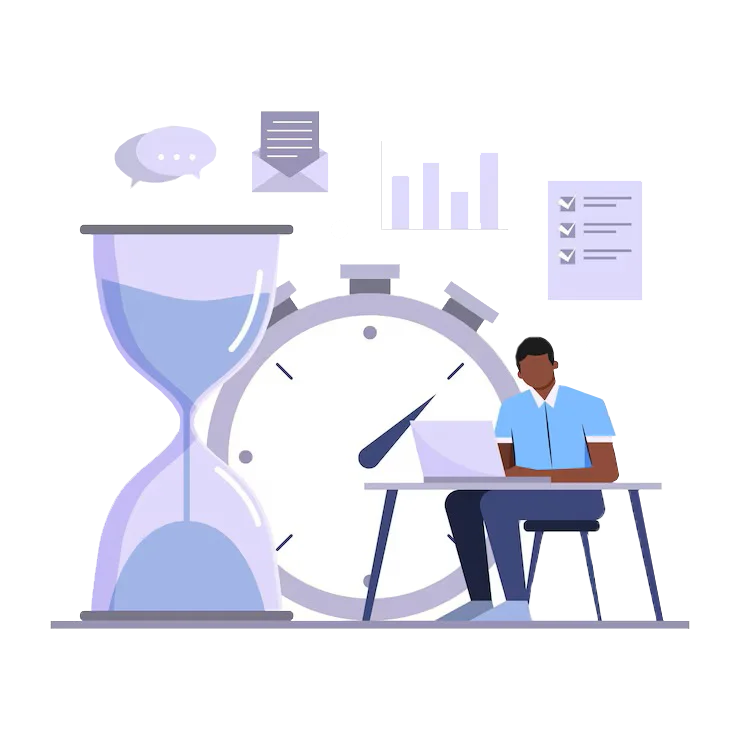
Time Exception Processing
HRBluSky allows you to process attendance and time exceptions using the mobile app or web browser at any time, requiring just a single click for convenience. This quick access simplifies the management of attendance records.
Additionally, you can configure multiple levels of approvals for time exception records, ensuring that the review process meets your organization’s needs. This flexibility enhances accountability and oversight.
Employees can easily manage compensatory off or permission requests with their manager’s approval. This self-service capability empowers employees to take control of their schedules while ensuring proper oversight.
Furthermore, you can manually input attendance or time exceptions as needed, providing the ability to address unique situations. By integrating these features, HRBluSky streamlines attendance management and enhances overall operational efficiency.


Shift Roster
HRBluSky enables you to create both simple day shifts and complex multi-day shifts, providing flexibility in managing work schedules. You can automatically assign the shift roster to employees each month, ensuring everyone knows their schedules without hassle.
When necessary, you can easily bulk import the shift roster from Excel, streamlining the process of updating schedules. Additionally, you can configure supervisors and notification settings for each shift, ensuring that relevant personnel are informed of changes in real time.
Moreover, the system allows you to set multiple overtime levels and rates as needed for payroll calculations. This feature not only simplifies payroll management but also ensures that employees receive accurate compensation for their extra hours. By integrating these capabilities, HRBluSky enhances scheduling efficiency and supports effective workforce management.

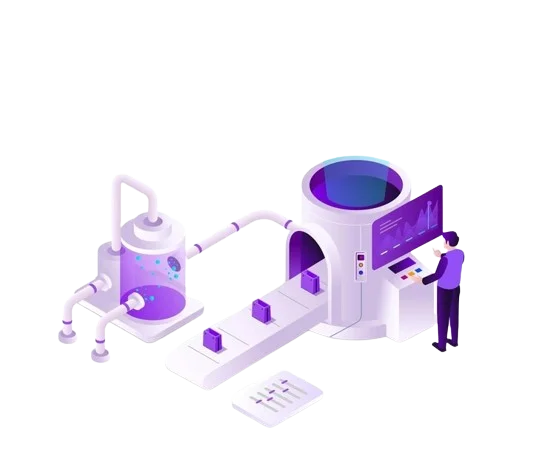
Automatic Processing
HRBluSky offers an easy-to-use rule manager in Excel, allowing you to create automatic entries that implement your attendance policies. For example, you can set rules for salary deductions due to repeated late attendance over a week or month, ensuring consistent enforcement of your policies.
Once you create these entries, you can either send them for approval or automatically approve them based on your requirements before forwarding them to payroll. This flexibility streamlines the process and ensures that all necessary checks are in place. By automating these tasks, HRBluSky helps you manage attendance policies efficiently, saving time while maintaining compliance with organizational standards.
© 2025 Pruvity HR Solutions Pvt Ltd, Madurai, India




